PGY2801 - Electronic Still Photography
Project 6 – Product Photographs
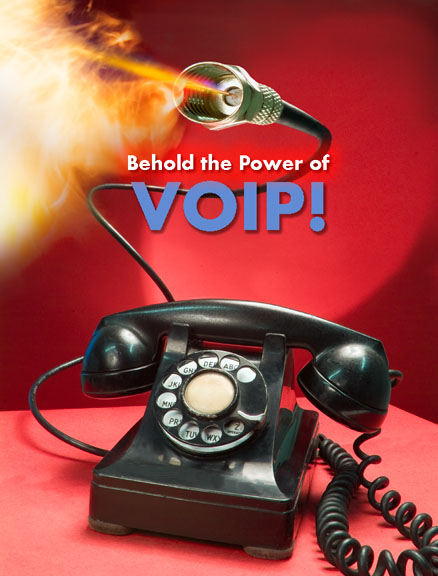
Two (4) photos
(100 points)
Look through several print magazines and find several "tear sheets" to use as inspiration. Study the formal aspects of these images in terms of the topics we have discussed. Save the sheets for reference as we set up the shots in the studio. Acquire all of the props and products you will need to make the photographs.
Using two (2) different products:
- Create Four (4) arranged product photographs. Use light, camera angle and lens focal length and cropping to create compelling images.
- Create Two (2) Significantly Different variations of each product shot.
Objective:
- To learn to see the lighting character, camera angles, distances, composition, framing and other "formal" elements, to better understand these -all controllable by the photographer-which help to make a successful commercial image. From that experience, you will construct two successful product photographs sets, and incorporate them into an advertising layout.
- Begin by selecting several possible tear sheets from magazines to plan out your product shots. Using the formal structure of the photographs and the graphics in the chosen tear sheet as the inspiration for the ad, produce the product shots for the page layout. Your product shot can be the same subject or a different one with a similar look and feel.
- You will determine the correct lighting and key, camera angle, color schemes, etc. You must choose/acquire props, select the backgrounds, and build the set, shoot the images and prepare a layout. Use the correct camera settings to capture properly exposed images.
As usual, Provide the RAW files and, the associated .XMP sidecar files. Also include your final .PSD with all of your cropping, text, insets, retouching & color corrections on LAYERS, on a PROPERLY LABELED CD.